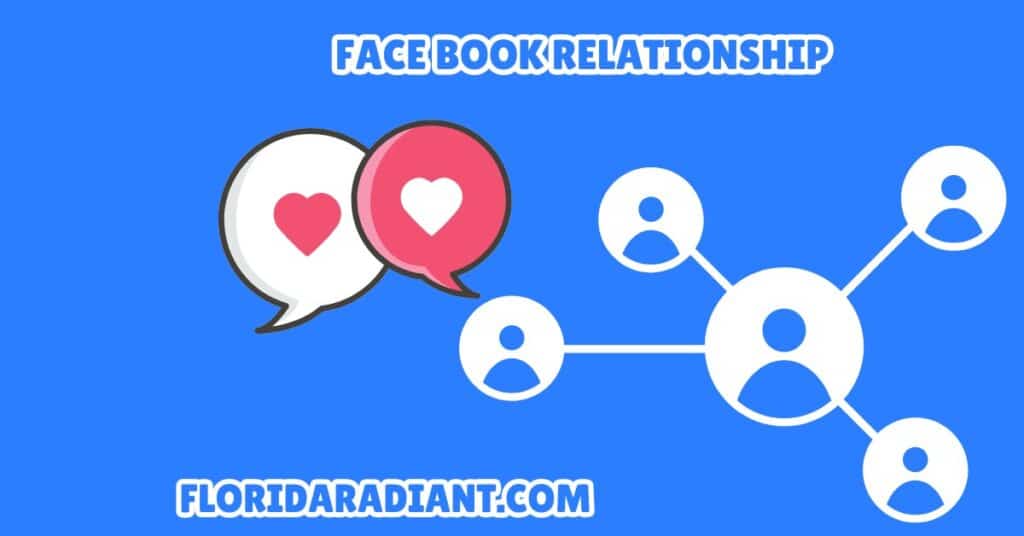Social media platforms, particularly those like Facebook, have become integral parts of modern life, impacting how we connect and celebrate life’s milestones. One feature such as” How to Share Relationship Status” can serve to publicize them to the world at large
This blog post serves as an effective and detailed guide for couples, social media enthusiasts, and those searching for relationship advice on how to share their relationship status on Facebook effectively. Here, you will discover its purpose, steps and possible consequences to ensure an informed decision is made when sharing it.
Introduction to Facebook’s Relationship Status Feature
Facebook’s relationship status feature allows users to share their romantic status with their network. Whether you’re single, in a relationship, engaged, or married, this feature offers a digital declaration of your current situation. For many, it’s a simple yet powerful way to express affection and commitment to their partners. But why exactly do people choose to make this status public?
Why Sharing Your Relationship Status on Facebook Matters
Sharing your relationship status on Facebook can have a profound impact on your social interactions. It’s a way of celebrating and solidifying your bond with your partner, while also keeping your network informed. For some, it’s a way to make a statement of commitment, akin to wearing a ring or introducing your partner to your family.
Furthermore, publicly declaring your relationship status can influence how others view you. It adds a layer of transparency and authenticity to your social media presence, making interactions more genuine. By acknowledging your relationship, you may find that people are more supportive and understanding of your circumstances.

Step-by-Step Guide How to Share Relationship Status on Facebook
Changing your relationship status on Facebook is a straightforward process. First, log into your account and click on your profile picture to access your timeline. From there, select “About” and then “Family and Relationships.”
Next, click on “Add a relationship” or “Edit” if you’re updating an existing status. Choose the appropriate relationship status from the drop-down menu and fill in your partner’s name. This step is optional but can help personalize your status.
Finally, decide who can see your relationship status by adjusting the privacy settings. You can choose from options like “Public,” “Friends,” “Only Me,” or custom settings to limit visibility to specific people. Once you’re satisfied, hit “Save,” and your relationship status will be updated.
The Importance of Privacy Settings When Sharing Relationship Status
Privacy is a crucial consideration when sharing your relationship status on Facebook. With various options available, you can control who sees this information. Some prefer to keep it visible only to close friends, while others opt for a more public declaration.
Adjusting privacy settings ensures that your relationship status aligns with your comfort level. It can also prevent potential conflicts or misunderstandings with acquaintances or colleagues who might misinterpret the change.
How to Share Relationship Status on Facebook Common Mistakes to Avoid
While sharing your relationship status on Facebook is relatively simple, there are common pitfalls to avoid. One mistake is neglecting to consult your partner before updating your status. Keeping lines of communication open ensures you’re both on the same page.
Another error is failing to check privacy settings before making changes. Accidentally making your status public when you intended to keep it private can lead to unnecessary attention.
The Impact of Sharing Your Relationship Status on Facebook
When you share your relationship status on Facebook, it can have various effects on your personal and social life. Publicly announcing your relationship may lead to increased support from friends and family who want to celebrate your happiness.
On the flip side, sharing your status can also attract unwanted comments or questions from acquaintances. It’s essential to be prepared for both positive and negative reactions and to handle them gracefully.
Expert Tips on How to Share Relationship Status on Facebook
Experts recommend considering several factors before sharing your relationship status on Facebook. Firstly, ensure that both you and your partner are comfortable with the decision. Open communication is key to avoiding misunderstandings.
Additionally, take time to reflect on the significance of the update. Changing your relationship status is a public declaration, so make sure it aligns with your feelings and intentions.
The Psychology Behind Sharing Relationship Status on Social Media
Understanding the psychological motivations behind sharing your relationship status can provide valuable insights. For many, it’s an affirmation of their commitment and a way to strengthen their bond.
Sharing your status can also boost your self-esteem by validating your relationship in the eyes of your social circle. It can foster a sense of belonging and acceptance within your community.
However, it’s important to recognize that not everyone feels the need to share their status publicly. Personal preferences and comfort levels vary, and there’s no right or wrong choice.

Case Study The Effects of Sharing Relationship Status on Facebook
Consider the case of Sarah and Jake, a couple who decided to share their relationship status on Facebook. They experienced overwhelming support from friends and family, which strengthened their bond.
However, they also encountered challenges, such as unsolicited advice from acquaintances. By navigating these obstacles together, they learned the importance of setting boundaries and communicating openly.
How to Share Relationship Status on Facebook A Visual Guide
For those who prefer visual learning, a step-by-step guide with screenshots can simplify the process of updating your relationship status on Facebook. Visual aids provide clarity and make the task more approachable.
By following a visual guide, you can confidently update your status and ensure that it reflects your current situation accurately. This approach caters to individuals who may be less familiar with Facebook’s interface.
How to Share Relationship Status on Facebook Tips for the Tech-Challenged
If you’re not particularly tech-savvy, don’t worry. Sharing your relationship status on Facebook can still be a straightforward task with a few helpful tips.
Firstly, take your time and go through each step carefully. There’s no rush, and paying attention to detail will ensure accuracy.
Secondly, don’t hesitate to ask for help from a friend or family member who is more familiar with Facebook.
Lastly, remember that practice makes perfect. The more you familiarize yourself with Facebook’s features, the more confident you’ll become in navigating the platform.
Conclusion Embracing the Digital Age of Relationships
In conclusion, sharing your relationship status on Facebook is a personal decision that carries both advantages and challenges. By following our comprehensive guide, you can confidently update your status while considering privacy implications and potential impacts.
For those seeking further guidance or insights, consider exploring additional resources or reaching out to trusted friends and family for support. The digital age offers countless opportunities to celebrate and strengthen your relationships.
FAQS
Why is sharing my relationship status on Facebook a big deal?
Sharing your relationship status on Facebook can be a significant step because it publicly announces your personal life to your social network. This can have both positive and negative implications, depending on how you manage your privacy settings and the nature of your relationships with your Facebook friends.
What are the common mistakes people make when sharing their relationship status on Facebook?
Some common mistakes include not considering privacy settings, sharing too much information, or not communicating with their partner about the decision to share the status. These actions can lead to misunderstandings, privacy breaches, or even conflicts.
How can I share my relationship status on Facebook without compromising my privacy?
You can manage who sees your relationship status by adjusting your privacy settings. You can choose to share it with everyone, just your friends, or a custom list of people. It’s also possible to exclude specific people from seeing your status.
I’m new to Facebook. Can you simplify the process of sharing my relationship status?
Sure! To share your relationship status, go to your profile and click on “About,” then “Family and Relationships.” There, you can edit your relationship status and choose who can see it. Remember to save your changes!
What are the social implications of sharing my relationship status on Facebook?
Sharing your relationship status can affect your social interactions. It can lead to congratulations or questions from friends, but it can also lead to gossip or unwanted attention. It’s important to consider these potential reactions before deciding to share your status.
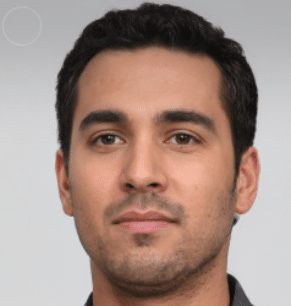
William James is an experienced blogger with a passion for writing informative, easy-to-read content. As the voice behind Florida Radiant, William shares his knowledge on a wide range of topics, making complex ideas simple for readers. His goal is to provide valuable insights that are accessible to everyone, helping readers stay informed and engaged.